
By Shae Geary
As professional communicators, we are always looking for the best strategies to ensure our messages break through the daily clutter, whether it’s getting media to read our press releases, consumers to respond to a promotion or stakeholders to connect with a newsletter.
According to recent studies, upwards of 67% of all emails today get read first on a mobile device, meaning that using mobile-friendly email designs can be the difference between getting someone’s attention or falling into a black hole. The takeaway: the easier our messages are to read on the go, the more likely we are to create wins for client partners.
For all companies, mobile-friendly email design is a smart practice to adopt. Many online email marketing programs make it easy by offering plug-and-play templates for everything from newsletters and press releases to invitations and e-blasts. For those who opt to create their own design, here are six quick tips for making sure your emails fit nicely into the palm of your audience’s hand:
- Shortened Subject Line: The optimum character count for a subject line is much smaller for a mobile device than a desktop. Subject lines of 25-30 characters are a best practice for mobile-friendly emails.
- Single Column Format: Simple layouts better accommodate differing screen sizes and generally don’t require the reader to work (i.e., scrolling side to side) to read your message
- Less is More: Your audience has a limited attention span. Keeping the copy concise and to the point is a good practice for any email, but especially important when it comes to small screens.
- Supporting Imagery: Photos should support the message, but not be relied upon to tell the story since some mobile devices use photo-blocking software. Photo file size also should be small.
- Enlarged Font Size: The less your audience has to strain to read a message, the more likely you are to get the point across. A minimum text size between 12pt and 14pt is a good guideline.
- Space to Click: A little white space near clickable links is a good idea when it comes to mobile design and allows a clumsy thumb or index finger to get the click on the first attempt.


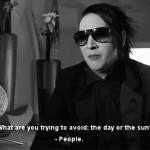






 Grant Wright
Grant Wright





 Corie Fiebiger
Corie Fiebiger
 Shae Geary
Shae Geary Roman Lukjanenko
Roman Lukjanenko Phelan Riessen
Phelan Riessen Katrina Early
Katrina Early Hamish Marshall
Hamish Marshall
3 Comments
I simply want to mention I’m new to blogging and site-building and actually savored you’re web page. Almost certainly I’m want to bookmark your blog . You certainly have outstanding well written articles. Thank you for sharing with us your website page.
I enjoy you because of every one of your work on this web site. My niece enjoys making time for investigations and it’s easy to see why. Many of us know all about the lively means you convey precious ideas on this website and recommend contribution from people on the subject matter while our favorite child is undoubtedly starting to learn so much. Take advantage of the rest of the year. You are always performing a terrific job.
I have to express some appreciation to the writer for bailing me out of this type of trouble. Right after researching throughout the internet and getting proposals which are not beneficial, I thought my entire life was well over. Existing minus the solutions to the problems you’ve fixed through your good short post is a critical case, and those that might have in a wrong way affected my career if I had not noticed your web page. Your actual know-how and kindness in maneuvering everything was invaluable. I am not sure what I would’ve done if I had not discovered such a solution like this. I can also at this point look forward to my future. Thanks for your time so much for your high quality and result oriented help. I won’t be reluctant to recommend your blog post to anybody who wants and needs assistance about this issue.